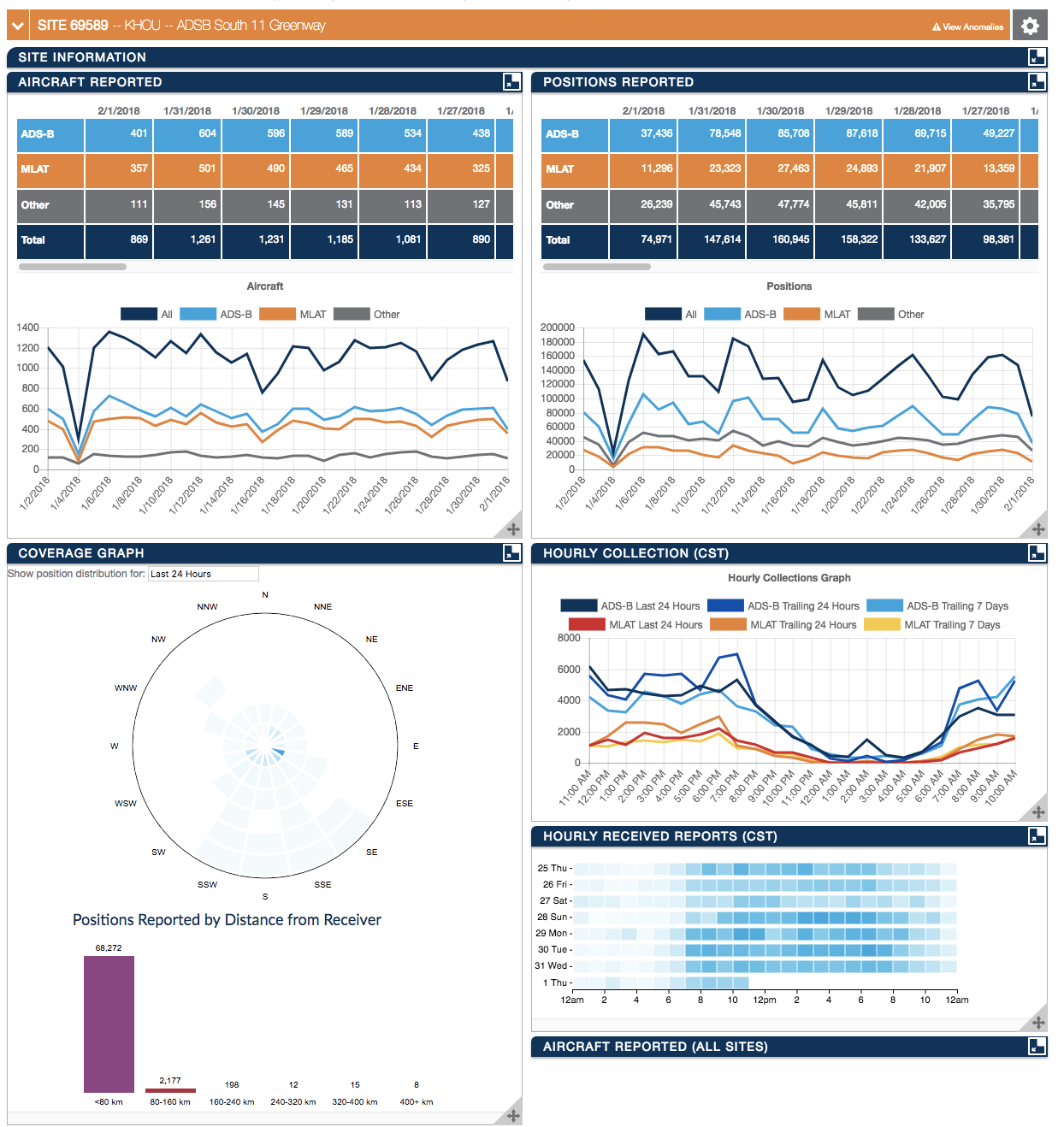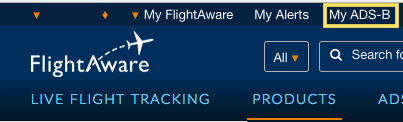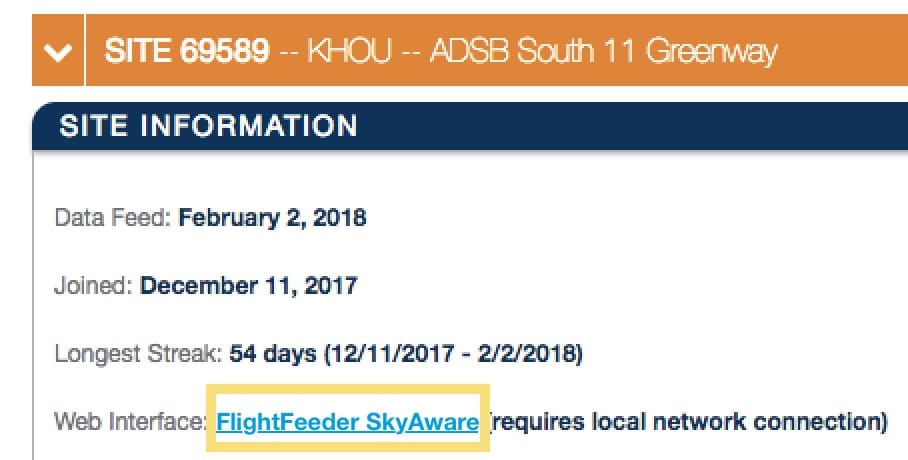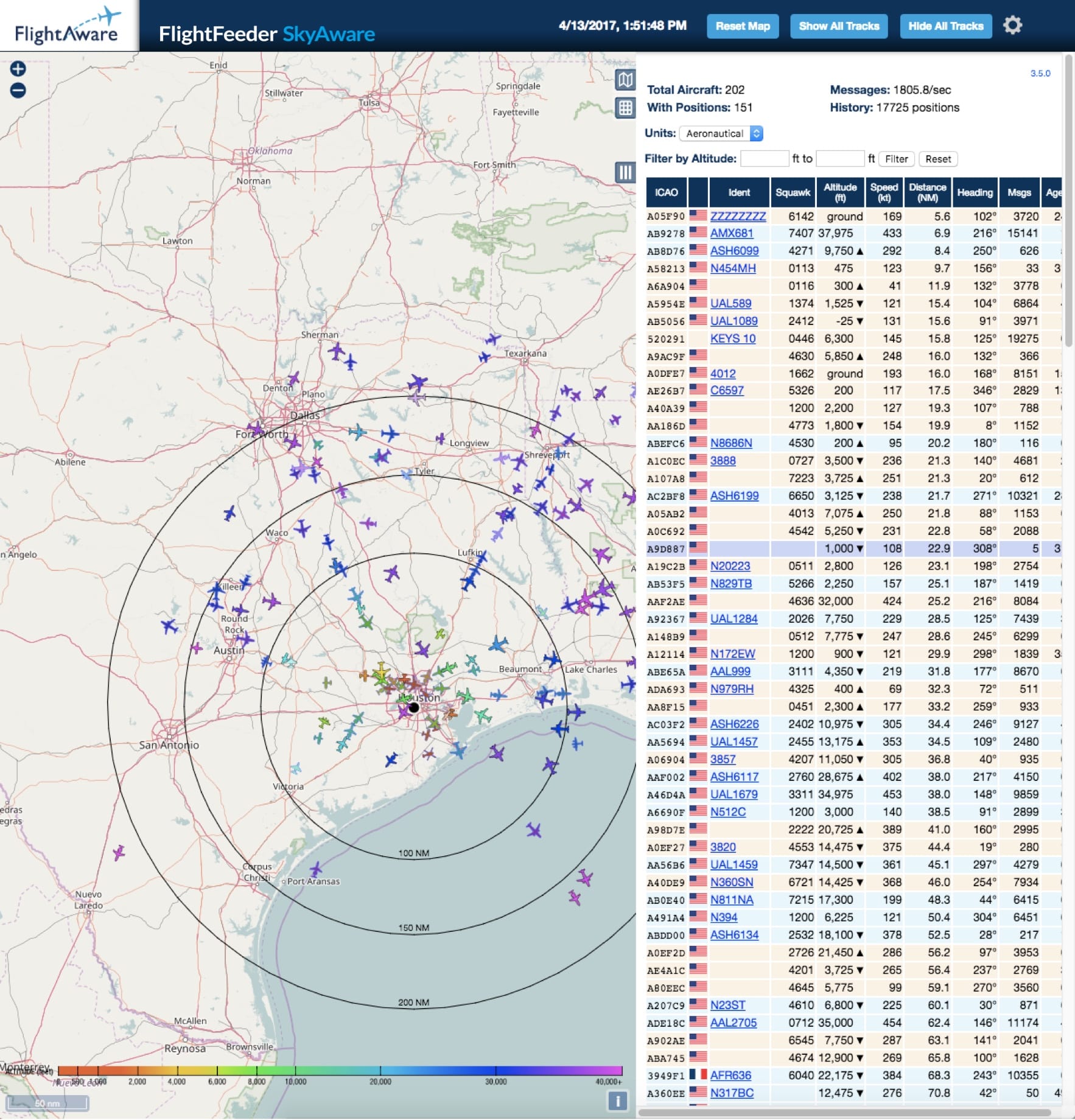Do you want to link your Raspberry Pi with dump1090 to FlightAware?
If you are running an ADS-B receiver with dump1090 on a Raspberry Pi then you can install the PiAware package to transmit your ADS-B receiver data to FlightAware.
PiAware users can simultaneously use data from their Raspberry Pi running dump1090 and also send flight data to FlightAware via PiAware. Users that share data with FlightAware automatically qualify for a free upgrade to an Enterprise Account.
What is PiAware?
PiAware is a FlightAware client program that runs on a Raspberry Pi to securely transmit dump1090 ADS-B and Mode S data to FlightAware. PiAware is for people who are already running their own Raspberry Pi with an ADS-B receiver and dump1090.
It's fast and easy to get started.
Already running PiAware?
| 1What's needed |
| 2Install the latest OS updates and reboot |
| 3Download and Install PiAware |
| 4Download and Install dump1090-fa |
| 5Download and Install dump978-fa |
| 6Reboot your Pi |
| 7Richiedi il tuo client PiAware su FlightAware.com |
| 8Vedi le tue statistiche ADS-B |
Link correlati (PiAware, Raspberry Pi, dump1090, and more)
- Domande su di PiAware? Forum ADS-B FlightAware
- Homepage di PiAware
- Aggiorna software ADS-B PiAware
- Multilateration (MLAT)
- Change log for recent versions of PiAware
- Codice sorgente per PiAware
- FlightAware dump1090
- Change log for the recent version of dump1090
- Aggiornamento e upgrade Raspbian
- Documentazione configurazione avanzata
- Info su PiAware